Contributed by Ian Darwin on from the 'What else can you do with it?' dept.
Can you really do 3D printing from OpenBSD? Cue suspenseful music whilst I formulate my answer, which is: Yes.
If you aren’t familiar with the 3D printing process, it’s divided into several steps, vaguely analogous to writing, compiling and running a program in a compiled language.
- Design (CAD) The design tool gets you from an idea to an exact specification - like writing and editing a source code file. The most common format for these is STL, standing for stereolithography, what 3D printing was originally called.
- Slicing - convert to layers The “slicing” converts the file from STL to‘g-code’, analogous to compiling a program. These codes represent each layer with a set of movements for the 3d print head to follow. The g-code format originated decades ago for use in numerical controlled machining, and the pioneers of 3D printing wisely adopted and adapted this format for the needs of 3D printers.
- Download to 3D printer The downloading is analogous to loading a compiled program into a program that can run it, like qemu or the Java runtime. The g-code is interpreted by the 3D printer to make the finished article.
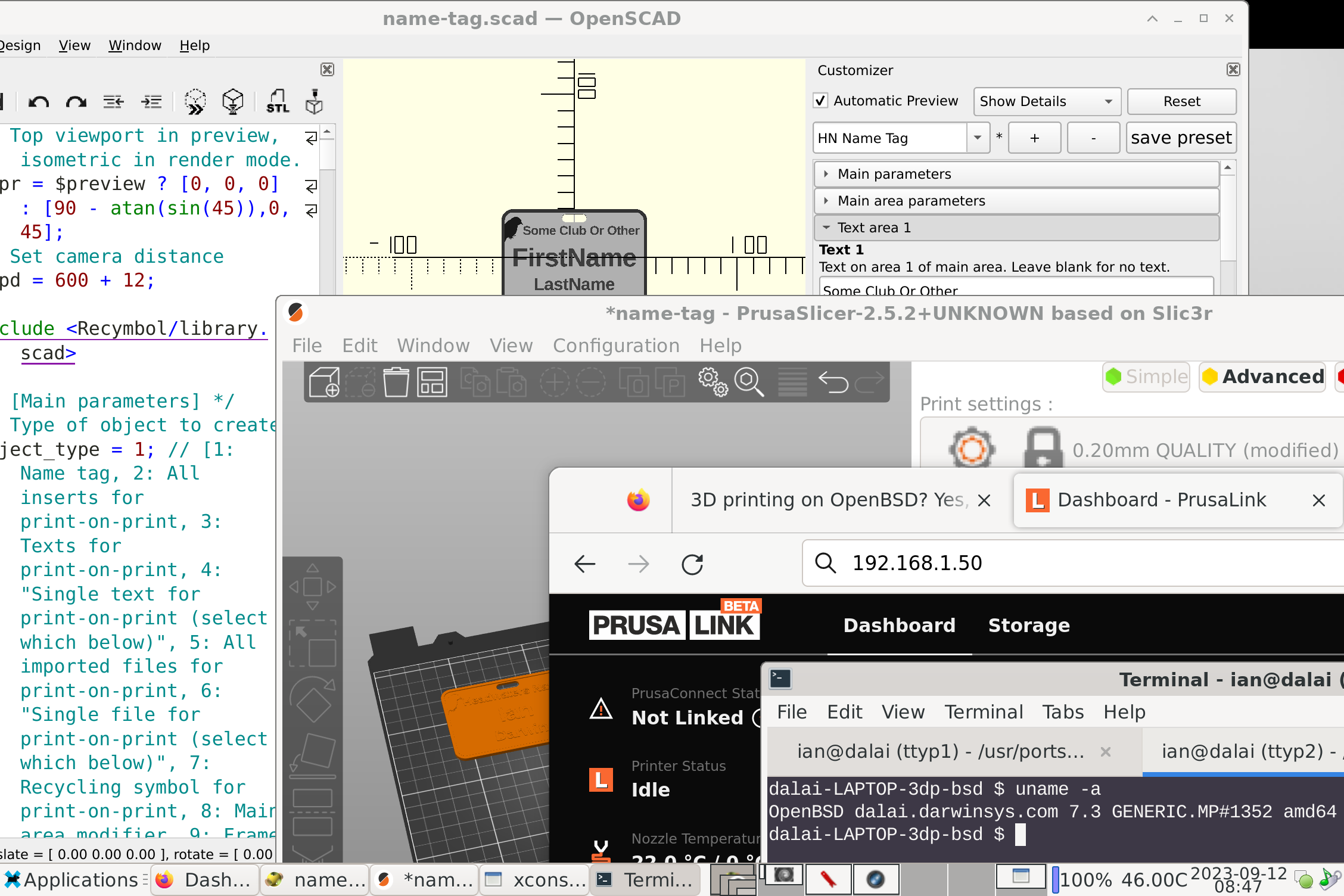
Design
OpenSCAD has been in ports for quite some time. At g2k23 I worked on
a port of another 3D CAD tool, solvespace, ported by Johannes Thyssen Tishman
and Jerome Kasper, and imported by me shortly after. These are both “parametric” tools, e.g., specify that these two
parts must meet at exactly 45 degrees, that this part shall be so many
units wide, etc. OpenSCAD also has a very nice menu system allowing you
to edit the parameters of the job. I’m using this to make labels for a
club I belong to, working from
Xavier Faraudo’s versatile name tag kit.
Having configured the project as I want it, I can just open
the file, enter the member’s first and last names, and hit
Render. Moments later it spits out an STL file, ready for
slicing.
Some people use Blender (which has been in ports for ages) to do 3D modelling. There are also web-based design tools such as Tinkercad, which is easy to use and free to use, but may be a “portal drug” to the proprietary CAD software sold by Tinkercad’s sponsor, Autodesk.
Slicing
While at g2k23, I was in touch by email by Johannes Thyssen Tishman to work
on a port of
PrusaSlicer 2.6.1. There are several dependencies that make
it harder to port to 2.6.1 compared with 2.5.2. I did some work on the
replacement for oce needed for 2.6.1, but that wound down
inconclusively.
Then in Sept 2023, Renato Aguiar circulated his completed port of PrusaSlicer 2.5.2. I needed to try this out at once! I took the 45 minute print job formatted with openscad (see above under Design), sliced it with Prusaslicer, and it printed fine. All on OpenBSD.
With feedback from Johannes and an OK from jcs@, I committed this port into the tree in mid-September, 2023. This was the last major step in completing the ability to do 3D printing, since the downloading step (below) doesn’t need any new software to be ported.
Note that, despite being from Prusa, this software can slice and dice STL code for almost any modern printer, either FDM (filament) or SLA (resin). It comes with profiles for a large range of printers, but even if your printer isn’t already known, you can probably configure it to work. In fact, some Prusa competitors like Bambu Labs make their own slicers… based on PrusSlicer. PrusaSlicer in turn was based on an earlier slicer called Slic3r. Open source works that way.
Downloading
The download step could be completed by sneakernet (putting the file on a USB stick and walking it over to the printer), but that’s pretty low bandwidth. There are at least two better ways.
There’s a free open source project called OctoPrint that provides great downloading and monitoring of most 3D printers. This software can be run on a Raspberry PI (where it’s called OctoPI), connecting to most brands of printers via USB. There are also downloads for other platforms such as Android. The standard version is controlled by a web browser like Firefox on your desktop, and is used for sending files to your printer, starting and monitoring them, etc.
With a Prusa MK4 printer, you don’t even need the Raspberry PI. Prusa
printer’s firmware includes a built-in web server and a web app called
PrusaLink. This is invoked from your desktop just by giving the
printer’s Ethernet or WiFi IP4 address as the browser URL, e.g.,
http://10.1.1.42/. You log in with a username of
maker and a password randomly chosen by the printer itself
(available on the printer’s LCD screen). There’s no UI for changing this
password, so one suspects it’s a hash of the printer’s serial number.
I’ve used PrusaLink a lot over wired Ethernet and it has been
reliable, though I've heard complaints from people using it over WiFi.
Happy Ending
I’m glad to say that we can now perform the whole 3D print workflow
on OpenBSD. Use one of the design tools openscad or
solvespace to generate the STL file. Use PrusaSlicer to
generate the g-code. Then use prusalink or octoprint via FireFox or
Chromium to feed the g-code from your desktop to the printer, and to
start and monitor the printing. Everything you need is now in the
OpenBSD ports tree, and will be included in packages soon, probably by
the time you read this.
Thanks to Johannes and Renato for work on PrusaSlicer, and to everyone else who helps to make OpenBSD usable as one’s all-in-one operating system.
Future Work
The next steps will probably be an upgrade of PrusaSlicer from 2.5.2 to 2.6.1 - this brings major improvements - and the addition of additional cad tools, perhaps FreeCAD.
(Comments are closed)
